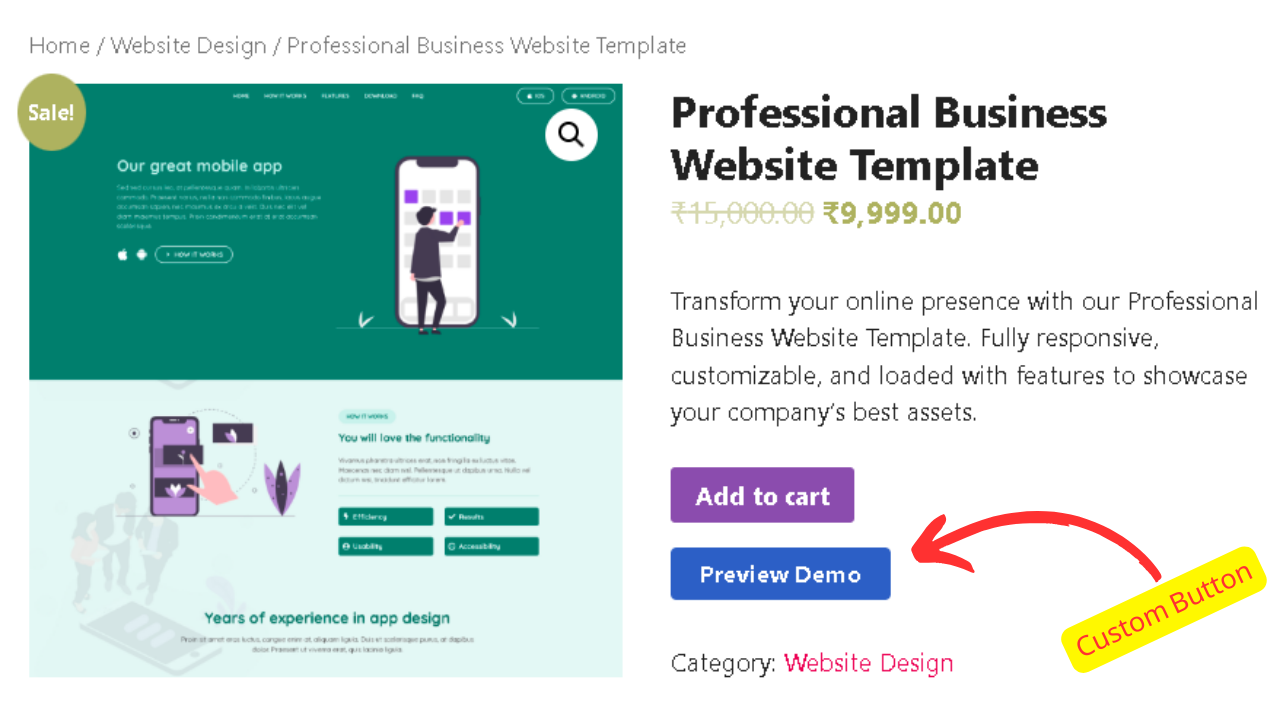In the competitive world of e-commerce, standing out from the crowd is crucial. One often overlooked yet powerful tool for WooCommerce store owners is the custom button. Let’s dive into why custom buttons can be a game-changer for your online store and how you can implement them effectively.
Why Custom Buttons Matter
- Improved User Experience: Custom buttons can guide your customers, providing quick access to important information or actions.
- Increased Conversions: By strategically placing buttons with clear call-to-actions, you can boost your conversion rates.
- Brand Consistency: Customized buttons allow you to maintain your brand’s look and feel throughout your store.
- Flexibility: Whether you need to link to size guides, showcase videos, or highlight special offers, custom buttons offer versatility.
Implementing Custom Buttons in WooCommerce
While WooCommerce itself doesn’t offer built-in custom button functionality, there are several ways to add this feature to your store:
- Custom Coding: If you’re comfortable with PHP and WordPress development, you can code custom buttons yourself. However, this method requires technical expertise and ongoing maintenance.
- Page Builders: Some page builder plugins allow you to add custom buttons to your product pages. While flexible, this approach can be time-consuming and may not integrate seamlessly with WooCommerce.
- Dedicated Plugins: The easiest and most efficient way to add custom buttons is through dedicated WooCommerce plugins.
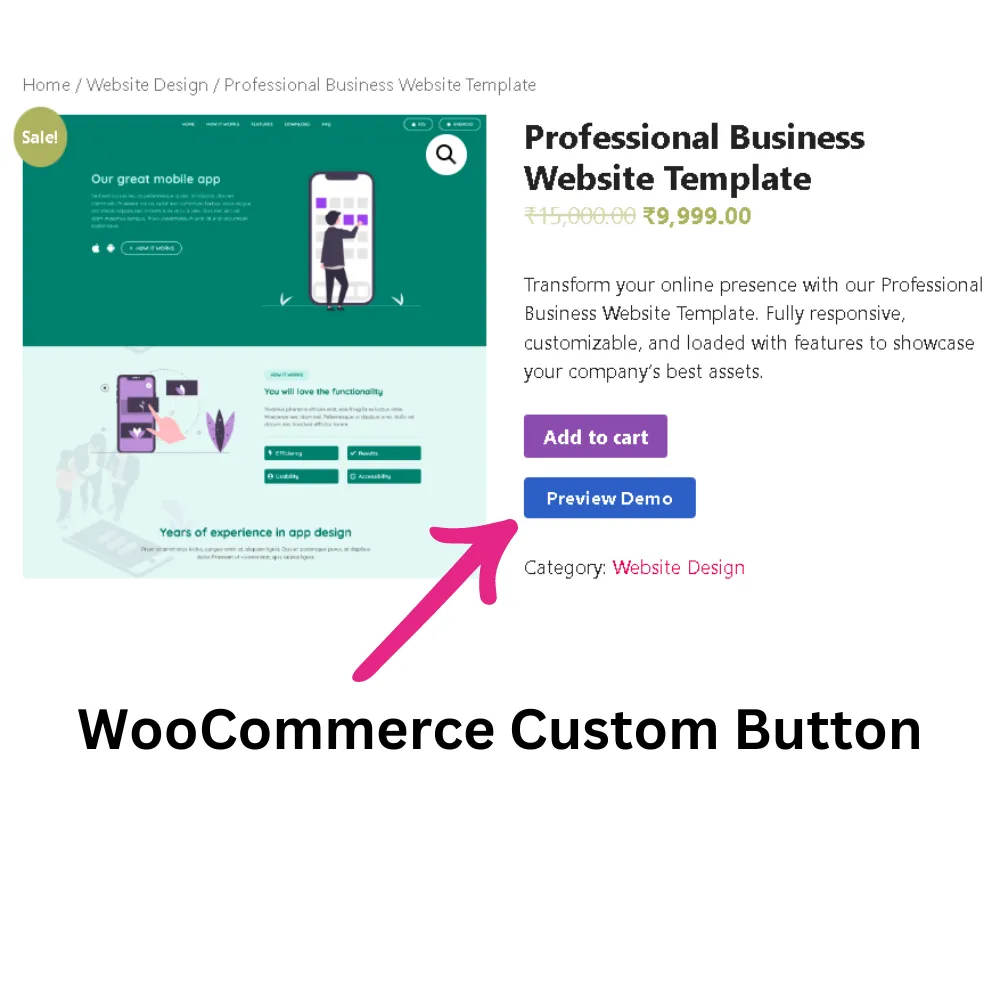
Introducing INB WooCommerce Custom Button Plugin
If you’re looking for a hassle-free way to add custom buttons to your WooCommerce store, consider the INB WooCommerce Custom Button plugin. This user-friendly solution offers:
- Easy setup with no coding required
- Full customization of button appearance
- Product-specific button settings
- SEO-friendly options
- Responsive design for all devices
Developed by INB Digital, this plugin seamlessly integrates with WooCommerce, allowing you to add a customizable button below the “Add to Cart” button on product pages. Whether you want to link to size guides, showcase product videos, or highlight special offers, INB WooCommerce Custom Button makes it simple and effective.
Conclusion
Custom buttons can significantly enhance your WooCommerce store’s functionality and user experience. By implementing a solution like the INB WooCommerce Custom Button plugin, you can easily add this powerful feature to your store without the need for complex coding or time-consuming setups.
Ready to take your WooCommerce store to the next level? Give INB WooCommerce Custom Button a try and watch your customer engagement soar!