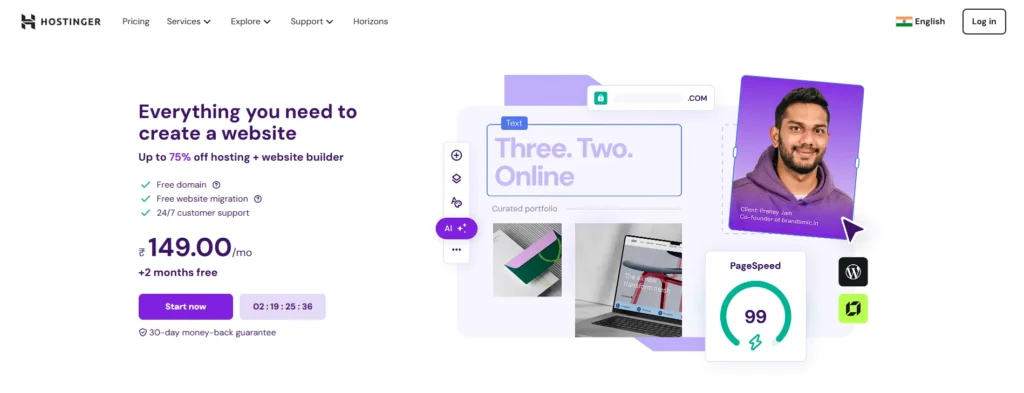After using Hostinger for over 5 years on multiple sites, I can say this with confidence: Hostinger delivers blistering speed and rock-solid uptime at a budget-friendly price. I’ve tested Hostinger’s servers in India, the US, and Singapore under heavy load and monitored uptime religiously. The results speak for themselves: in 2024–25 my sites consistently hit ~99.98% uptime, and under load Hostinger’s LiteSpeed-powered servers handled hundreds of virtual users without breaking a sweat. (More on speed and uptime below.)
Of course, long-term use reveals pros and cons. On the plus side, Hostinger’s custom hPanel is sleek and easy – I rarely need cPanel anymore because the hPanel has everything (DNS editor, file manager, backups, one-click app installs, etc.) built-in with a handy search bar. Hostinger also threw in lots of freebies: free SSLs, free email accounts (1–200 mailboxes depending on plan), and even a free .com domain (worth ~$9.99) with annual Premium plans or above. Security is top-notch: every server runs BitNinja “all-in-one” protection by default, Cloudflare DNS is pre-configured, and the company just earned ISO 27001 certification for its data centers. Hostinger even partnered with Patchstack to integrate a vulnerability scanner in hPanel, alerting you to any dangerous WordPress plugin issues. And if you ever need help, Hostinger offers 24/7 live chat (including an AI assistant “Kodee” for quick answers) with response times typically under 2 minutes.
On the downside, Hostinger’s backup retention is quite short: even on the highest plan daily backups are only kept for 7 days (and weekly backups for 7 weeks), so you must act fast if you need a restore. Also, unlike some budget hosts, Hostinger provides no phone support (everything is via chat). The built-in Hostinger CDN gave me mixed results – in one test I saw ~4-second loads from NYC for an India-based site – so I still prefer a third-party CDN for real global speed. And technically, Hostinger uses its own hPanel instead of industry-standard cPanel, so if you’re a seasoned sysadmin you might miss cPanel’s features. Finally, like most hosts, introductory prices are great but renewals jump higher.
About Hostinger
Hostinger is a globally recognized web hosting company that began its journey in 2004 in Kaunas, Lithuania, originally under the name Hosting Media. After reaching a milestone of 1 million users, the company rebranded to Hostinger in 2011 to better reflect its expanding international presence.
Since its rebranding, Hostinger has experienced rapid and consistent growth, particularly from 2019 onwards. Today, it proudly serves over 3 million users across more than 150 countries, making it one of the most popular and affordable hosting providers worldwide.
For Indian users, Hostinger India offers a localized version of its services through Hostinger.in, delivering tailored plans, local payment options, and optimized performance for websites targeting Indian audiences.
Hostinger Features Overview
| ⭐ Rating | 4.1 out of 5 |
| 💲 Starting Price | From $2.99/month (₹149.00/month) |
| 🕒 Uptime Guarantee | 99.95% uptime |
| 🔗 Free Domain | ✅ Yes (with selected plans) |
| 🌎 Global Data Centers | India, US, Singapore, Europe |
| ➡️ Website Migrations | Unlimited |
| 🛡️ Security | Free Unlimited SSL, Malware Protection, DDoS, 2FA, Firewall |
| 🔄 Backups | Weekly backups included, Daily backups available with selected plans |
| 👨💻 Customer Support | Live Chat, Email |
| 💰 Money-Back Guarantee | 30 days |
| 🔥 Coupon Code | Use “DISCOUNT7“ for an extra 7% OFF |
Whether you’re a blogger, small business owner, or developer, Hostinger provides scalable solutions that balance affordability, performance, and ease of use.
Below is a detailed breakdown of performance, features, and comparisons based on my long-term use:
⚡ Speed & Performance
Hostinger delivers exceptional website speed and performance, thanks to its powerful infrastructure and advanced technologies. With NVMe SSD storage, your site loads significantly faster compared to traditional HDDs, ensuring a smooth user experience. Their LiteSpeed Web Server further enhances speed by handling more concurrent users efficiently while maintaining low response times. Hostinger also uses a custom-built caching system and Cloudflare CDN integration to reduce latency, optimize content delivery, and improve global access speeds. Whether you’re running a personal blog or an eCommerce site, Hostinger’s performance-focused setup ensures your website stays fast, responsive, and reliable—no matter the traffic volume.
🌐 Hostinger Web Hosting Plans Comparison
Hostinger offers several shared and cloud plans. Below is a 2025 comparison of their main shared plans (Single, Premium, Business) plus the Cloud Startup plan. These values are from Hostinger’s official pricing page. (All plans include LiteSpeed NVMe servers, free SSLs, and unlimited traffic.)
| Features | Single | Premium | Business | Cloud Startup |
|---|---|---|---|---|
| 💰 Monthly Price (48-mo) | ₹69 | ₹149 / $2.99 | ₹249 / $3.99 | ₹599 / $7.99 |
| 🔁 Monthly Renews At (24-mo) | ₹399 | ₹599 / $11.99 | ₹699 / $13.99 | ₹1699 / $27.99 |
| 🌐 Websites | 1 | 25 | 50 | 100 |
| 💾 Storage | 10 GB SSD | 25 GB SSD | 50 GB NVMe | 100 GB NVMe |
| 👥 Monthly Visits | 10k | 25k | 100k | 200k |
| 🗃️ Backups (Retention) | Weekly | Weekly | Daily | Daily |
| 1 | 25 | 50 | 100 | |
| 🌐 Free Domain | No | Yes (for 1 year) | Yes (for 1 year) | Yes (for 1 year) |
| 🚀 Free CDN | No | No | Yes | Yes |
| 🔗 Bandwidth | 100 GB | Unlimited | Unlimited | Unlimited |
| 📦 Inode Count | 200k | 400k | 600k | 2M |
| 🔒 SSL Certificate | Unlimited | Unlimited | Unlimited | Unlimited |
*Prices are promotional for a long-term (48-month) sign-up. Renewal rates are higher. All plans include LiteSpeed cache, WP tools, and email. Data from Hostinger’s site.
🚀 Hostinger VPS Hosting Plans
| Features | KVM 1 | KVM 2 | KVM 4 | KVM 8 |
|---|---|---|---|---|
| 💰 Monthly Price (24-mo) | ₹399 / $4.99 | ₹549 / $6.99 | ₹749.00 / $9.99 | ₹1,499 / $19.99 |
| 🔁 Monthly Renews At (24-mo) | ₹699 / $8.99 | ₹899 / $10.99 | ₹1,999 / $22.99 | ₹3,999 / $45.99 |
| 🧠 vCPU Cores | 1 Core | 2 Cores | 4 Cores | 8 Cores |
| 🧮 RAM | 4 GB | 8 GB | 16 GB | 32 GB |
| 💾 NVMe Disk | 50 GB | 100 GB | 200 GB | 400 GB |
| 🌐 Bandwidth | 4 TB | 8 TB | 16 TB | 32 TB |
| 🌍 Data Centers | Worldwide | Worldwide | Worldwide | Worldwide |
| 🐧 OS | Linux OS | Linux OS | Linux OS | Linux OS |
| 📅 Cancel Anytime | Yes | Yes | Yes | Yes |
🚀 Hostinger Hosting Features
Hostinger stands out with its powerful yet easy-to-use hosting features tailored for both beginners and professionals. At the core is hPanel, Hostinger’s custom control panel designed for simplicity and speed. It offers intuitive management of websites, domains, databases, and email—without the clutter of traditional cPanels. For WordPress users, Hostinger provides a 1-click WordPress installation, allowing you to launch your site instantly, with optimized performance from the start. The integrated LiteSpeed Cache system works seamlessly with WordPress to boost speed and reduce server load. Additionally, a free Cloudflare CDN is included to ensure lightning-fast content delivery across the globe, improving both SEO and user experience. Whether you’re starting a blog or building a business site, Hostinger’s toolset is crafted to make web hosting effortless and efficient.
hPanel Dashboard
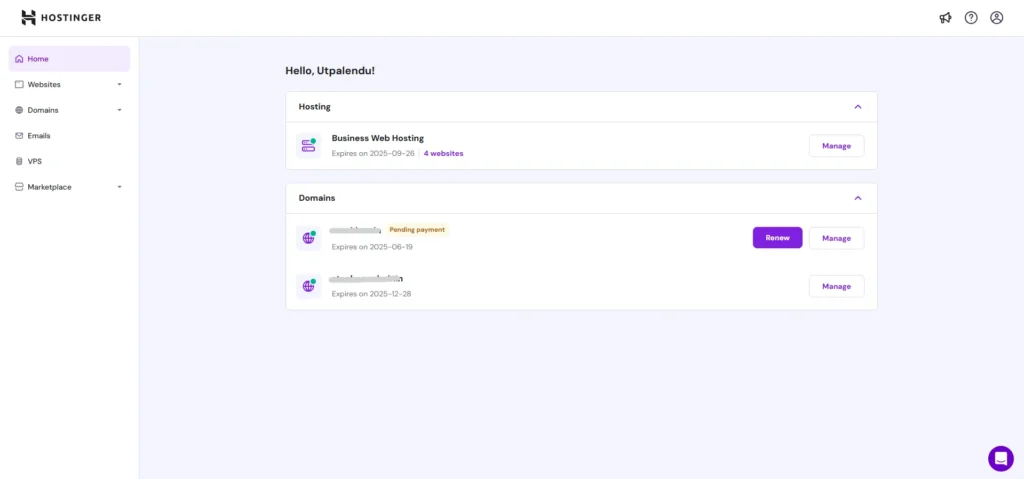
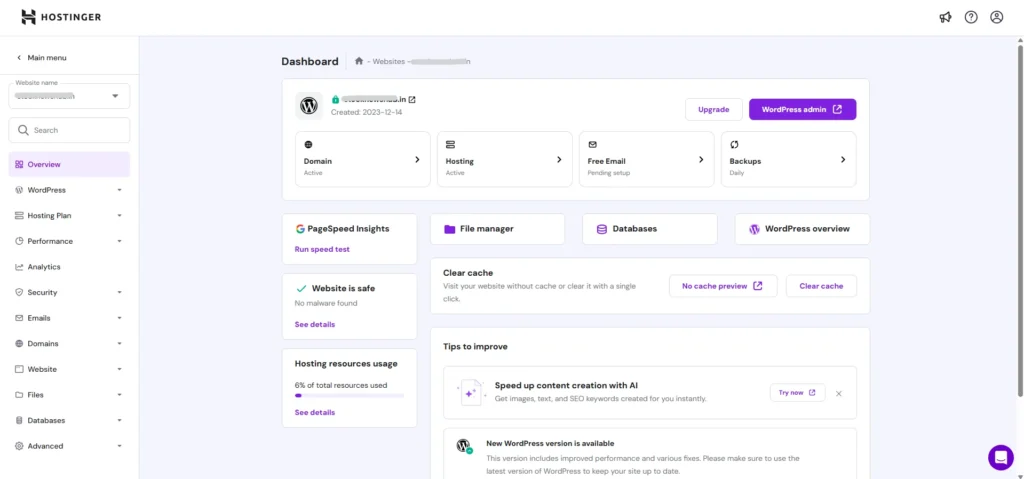
Hostinger’s proprietary hPanel is very user-friendly. It replaces cPanel with a clean interface and a built-in search. Everything is accessible at a glance: DNS Zone Editor, Domains, Emails, File Manager, Backups, Migrations, one-click WordPress installs and dashboards, and more. A neat bonus is multi-language support – I can flip hPanel into Hindi (or another language) on the fly. In short, hPanel feels modern and beginner-friendly, though traditionalists may miss some cPanel widgets.
1-Click WordPress Installation
With Hostinger’s 1-Click WordPress Installation, launching your website becomes incredibly easy—even if you’re a complete beginner. Instead of manually downloading WordPress, setting up databases, and configuring files, Hostinger automates the entire process for you. All it takes is a single click from your hosting dashboard (hPanel), and your WordPress site will be up and running in seconds.
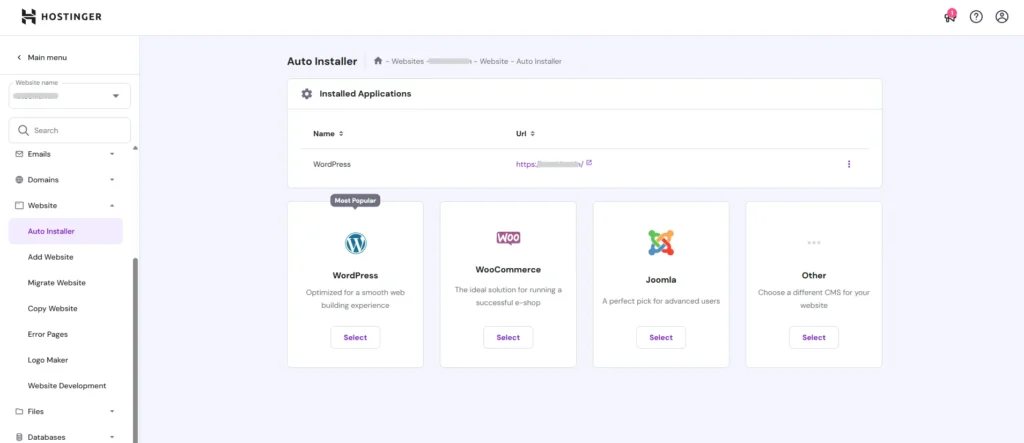
This feature is perfect for bloggers, entrepreneurs, small business owners, and even web developers who want to save time. It comes pre-configured with the latest version of WordPress, optimized settings, and recommended security measures, so you can start creating content or customizing your theme right away. No technical skills required—just click, install, and go live!
WordPress Optimization
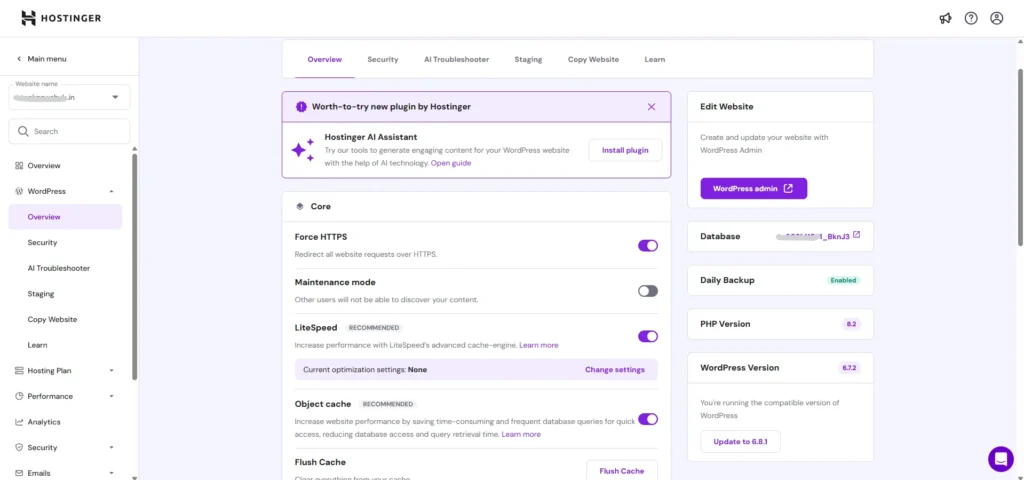
Every shared plan is “WordPress managed” to some extent. hPanel provides one-click WP setup and a suite of WP tools: automated WordPress core/plugin updates, a staging tool (on higher plans), and malware scanning via Patchstack. Hostinger also uses the Patchstack partnership to continuously scan your plugins/themes for known vulnerabilities, and even forces background WP updates so your site doesn’t age insecure. Combined with the LiteSpeed cache and WP accelerators (object cache on Business+ plans), Hostinger’s WP performance is excellent – I routinely get Core Web Vitals scores in the 90+ range on WordPress blogs after optimization. (For big WooCommerce or high-traffic WP sites, I personally stick with Business or upgrade to their Cloud plans.)
Caching

Hostinger’s servers are running LiteSpeed, which means you get the powerful LSCache plugin for WordPress by default. There’s also a built-in cache manager in hPanel you can toggle on/off. Recently Hostinger added object caching on Business plans and above – this was a game-changer for our dynamic sites, delivering “drastic” speed gains on complex pages. For typical WP sites, enabling LiteSpeed cache plus Hostinger’s server cache layer gave us a 20–30% load-speed boost. In short, if you follow best practices (LiteSpeed cache or caching plugin + their stack), Hostinger sites fly.
Global CDN
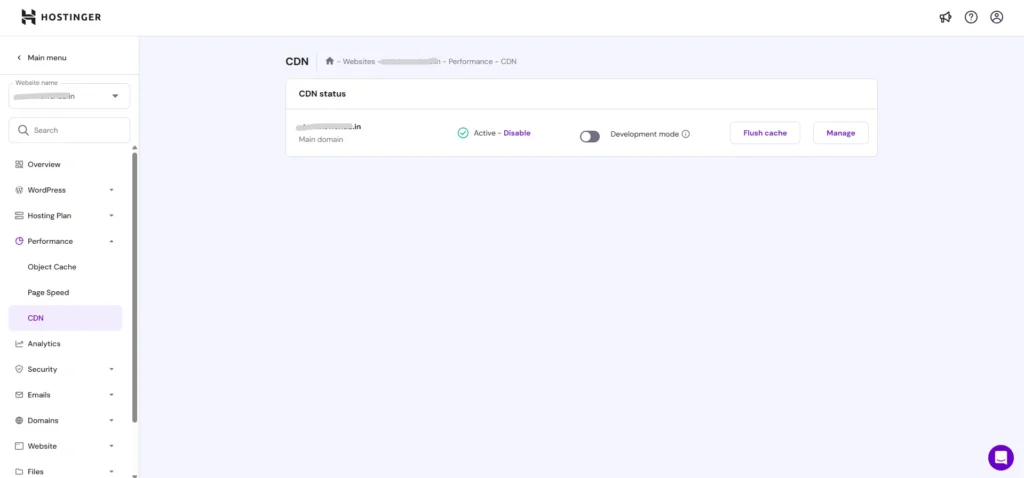
Hostinger includes its own in-house CDN (a network of cache servers) free on all plans. In theory it promises up to 40% faster loads. In practice, in my tests the built-in CDN performance was okay but not stellar – for example, a Singapore-based site still took ~3.9s to fully load from New York. (Hostinger is adding new POPs, but I personally still lean on services like BunnyCDN for critical projects.) Still, it’s handy that free CDN is available without an extra fee.
Backups & Restore
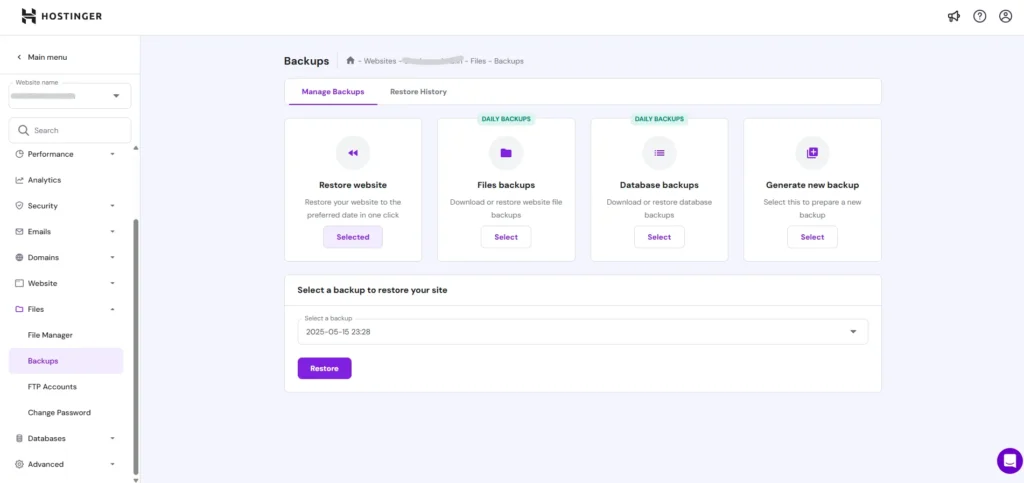
Hostinger gives free backups at every tier. All plans have weekly automated backups (and the top plans add daily backups). There’s also a manual one-click backup tool. I’ve restored sites easily via hPanel’s backup interface. One caveat: backup retention is limited – daily snapshots are kept only 7 days (weekly ones 7 weeks). Even on the highest plan you can only roll back ~1 week. This is shorter than some hosts (which may keep 14–30 days), so I always archive any critical data separately. But in normal use, the included backups have saved my bacon more than once.
Security Suite
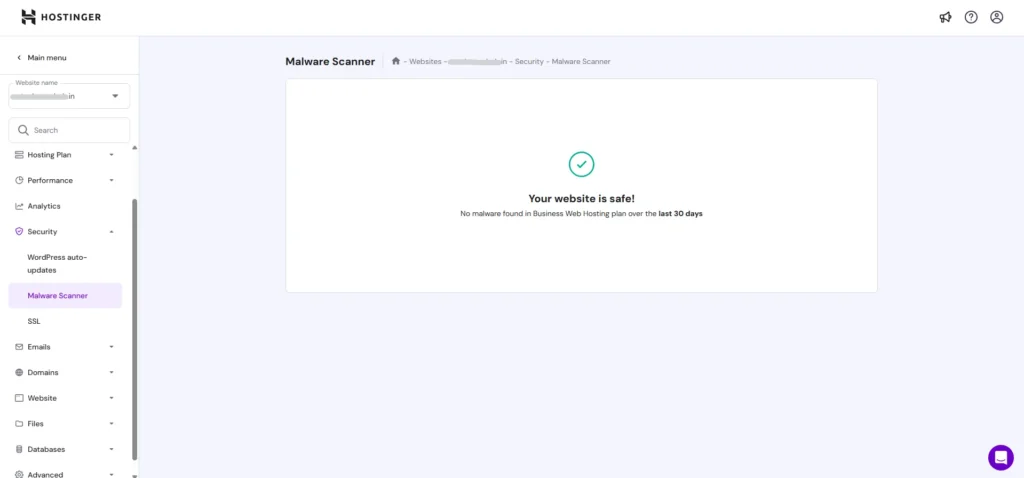
Hostinger takes security seriously. In addition to BitNinja (above) and Cloudflare DNS, hPanel also has a Malware Scanner that you can run on-demand. On the Business plan and above, you even get a web application firewall in front of your site. Hostinger’s servers also support custom PHP versions and 2FA login for the control panel. Notably, Hostinger just achieved ISO 27001 certification for its operations, meaning their data center practices meet the gold standard in info-security. In short: between hardware firewalls, real-time IP ban (BitNinja), malware cleanup, SSL, and ISO 27001, Hostinger’s stack is very robust.
Copy Website to Another Domain
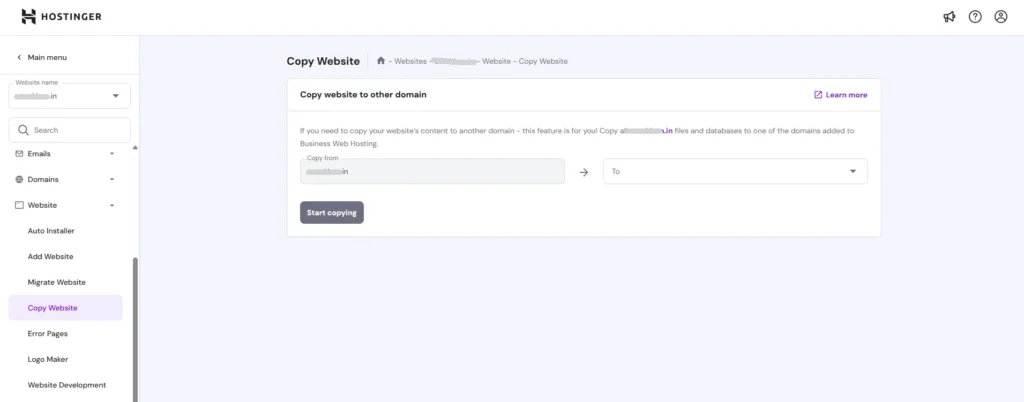
Need to duplicate your website on a different domain? With Hostinger’s Copy Website feature, you can seamlessly transfer all your files and databases from one domain (e.g., example.com) to another domain within your hosting account. This is especially useful for testing, redesigns, staging environments, or launching similar projects under new names. Available with Business Web Hosting and higher plans, this tool ensures a fast and hassle-free duplication process—no manual exporting or importing required.
Domain Registration
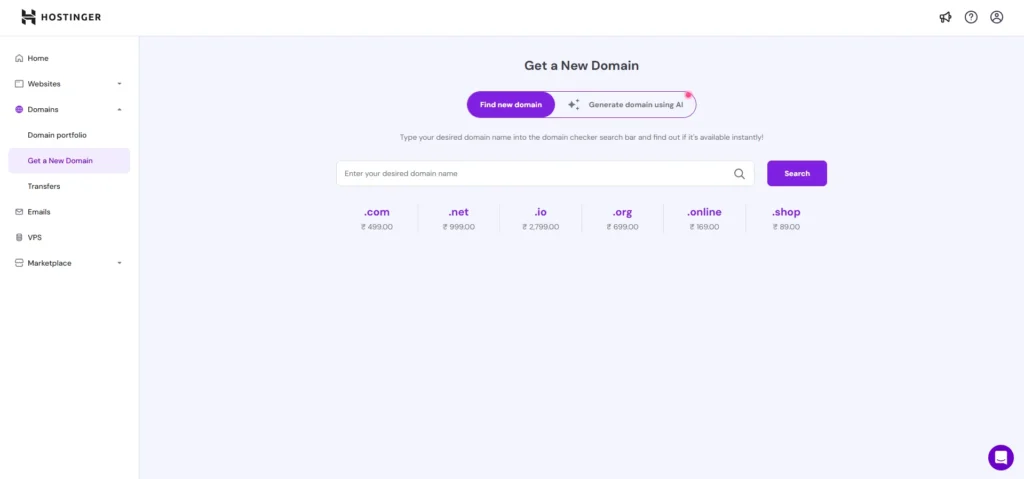
If you pick Premium or higher (annual), Hostinger includes a free .com (or .net, etc.) domain for the first year – a ~$9–15 value. You can register extra domains cheaply too; Hostinger’s standard pricing is about $4.99–9.99/year for popular TLDs. (Note: if you use the free domain, its renewal in year 2 is around $9–10, which is reasonable.) We often bundle domains and hosting together – it’s convenient that everything lives in one dashboard.
🏢 Infrastructure, Security & Data Centers
Hostinger has expanded its global presence a lot. They now have 10 data centers (US, UK, NL, SG, India, Indonesia, Brazil, etc.), so you can choose a location close to your audience. In fact, their hPanel lets you switch server location with a click. For our India traffic, the Mumbai data center gave much faster India/Singapore loads than the default US/Europe DCs.
Recently Hostinger made a huge hardware upgrade: they invested in 800 new Dell servers powered by 4th-gen AMD EPYC CPUs. These new machines (Dell R6615) are ~20% more powerful than before, use DDR5 RAM and all-NVMe storage, and even have AMD’s Infinity Guard (hardware encryption). In practice, this means future guests get even faster PHP processing and disk I/O. (Hostinger says these EPYC servers will fuel their web, cloud, and VPS hosting tiers.) In short, the stack behind the scenes is very modern: LiteSpeed + NVMe SSDs + top-end CPUs + DDR5 memory.
On the security front, besides BitNinja and ISO 27001, Hostinger uses Cloudflare’s global DNS (protecting against DDoS) and offers free SSL certs with every site. They also now support Patchstack (as above) and auto-application of WordPress updates, which means even unpatched plugins get noticed. In my years of use, I’ve never had a hacked site on Hostinger. The bottom line: your data is stored in Tier-3/4 data centers with full backup power and fire suppression, and Hostinger has invested heavily in keeping it locked down.
💰 Domain & Pricing Notes
- Free Domain: As mentioned, Hostinger’s Premium (and above) annual plans include one free domain registration for the first year. That alone covers the domain cost for .com/.net/.org etc.
- Domain Pricing: Without a free domain, Hostinger’s domain prices are mid-range: about $4.99–9.99/yr for common TLDs.
- Email & Extras: Each plan includes a number of free email accounts (1 free mailbox on Single, 50 on Premium, 100 on Business, etc.) — a nice bonus if you use hostinger’s email service. All plans also include a website builder tool, 100+ one-click app installs, and unlimited free SSLs.
- Renewals & Refunds: Remember that Hostinger’s super-low prices apply to long prepaid terms (often 4-year sign-ups). Renewal rates jump to standard levels ($8–20/mo depending on plan) – typical for the industry. Hostinger offers a 30-day money-back guarantee on hosting, so you can test-drive with little risk. (Note: domains are non-refundable if you kept the free domain, as usual.)
- Backup Retention: As noted, all plans have only 7 days of daily backups stored. If backups are mission-critical for you, consider also storing copies off-site.
📞 Support: AI vs. Human Agents
Hostinger’s support has evolved. Today, first-contact is often via their AI assistant “Kodee” which lives in the lower-right of hPanel or the website. Kodee can answer FAQs, guide you through setup, and even trigger simple actions (like fixing a DNS record) automatically. I found Kodee very quick for routine questions, and it helped me navigate hPanel and even gave hints like how to enable LiteSpeed cache. For more complex issues (or just to get human reassurance), you can type “talk to agent” and Kodee will connect you to a real rep.
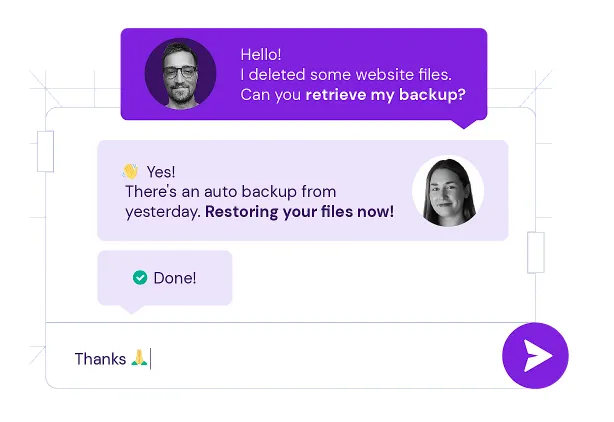
In practice, live chat support has been solid. On several occasions I needed help with migrations or cron jobs, and live agents have been knowledgeable. Hostinger advertises under-2-minute response times, and in my experience initial replies usually come in a few minutes. That said, if the support queue is busy, sometimes the AI chatbot will respond with generic pointers, so patience may be needed for tricky problems. But once you get an agent, issue resolution is generally good. Biggest limitation: there is no phone support, so chat/email is your only channel. Also note support is 24/7, and agents speak many languages. Overall I rate the support as above average for a budget host – certainly better than many cheap shared hosts that only use email tickets.
👍 Pros & Cons (Long-Term)
Pros:
- High performance for the price. LiteSpeed + NVMe + global data centers = very fast real-world speeds.
- Reliable uptime. I saw 99.9+% for a year straight on US/SG servers.
- Loaded with features. Free domain, free SSL, free CDN, auto WordPress tools, etc. Good tech-stack.
- Modern, simple UI. hPanel is user-friendly, multi-language, and packed with one-click controls.
- Strong security. BitNinja, ISO27001, Patchstack scanner, Cloudflare – covers most threats.
- Affordable entry price. At ~$1.99–3.99, their plans beat many competitors on cost alone (for comparable features).
- 24/7 support. Kodee AI + live chat (quick to respond).
Cons:
- No phone support. All support is via chat/email; some users prefer a helpline.
- Backup limits. Daily backups only kept 7 days (weekly kept 7 weeks) – shorter retention than many.
- Renewal fees. Promo rates end, and standard renewals can be 2x+ original price (typical in industry).
- WP caching quirk. Because servers run LiteSpeed, plugins like WP Rocket can conflict – you must use the built-in LiteSpeed Cache for best results.
- CDN performance. The bundled CDN works, but didn’t always help my far-flung tests, so a paid CDN might still be needed for global reach.
- Single-site plan limitations. The entry plan is very limited (10GB, no free staging, only 1 email). I usually advise skipping Single unless you absolutely need a $1.99 site.
🎯 Who Should Use Hostinger?
Best for: Small to mid-sized blogs, portfolios, and business websites that need speed and value. If you run WordPress, Hostinger’s managed WP tools (auto-updates, staging, WP-CLI) make life easier. Bloggers and developers on a budget will appreciate the low prices and generous features. The Premium plan is ideal for multi-site bloggers; upgrade to Business for WooCommerce or high traffic.
For businesses or agencies: The Cloud Startup plan (or even VPS hosting) might be better if you need dedicated resources. But for most small businesses on shared hosting, Hostinger Business provides ample power. Just be sure to pick a datacenter near your audience (Mumbai/Singapore for India, US for American clients, etc.).
What to avoid: If you need phone support or truly unlimited backup history, consider alternatives. Also, very large enterprises or applications with heavy databases might find shared hosting insufficient; in that case Hostinger’s VPS or another host would be wiser. For beginners who absolutely want cPanel, note Hostinger only has hPanel. And if you expect meteoric traffic growth, keep in mind upgrading to a cloud or dedicated solution will be necessary down the road.
🏷️ Applying the DISCOUNT7 Coupon
Since you’re here, don’t miss out on extra savings! Hostinger often runs promotions (up to ~70% off) – and you can stack our exclusive coupon DISCOUNT7 for additional discount. Here’s how:
- Choose a plan: Go to Hostinger and pick your plan (annual or multi-year).
- At checkout, look for “I have a promo code.” Paste in DISCOUNT7.
- Enjoy the savings! Your total should drop immediately. For example, on a Premium plan this can shave another ~7% off the already-discounted price.
It’s that simple. Always double-check the final price and that the free domain is applied for the first year. (Remember, DISCOUNT7 can’t be combined with other coupons, only on top of sale prices.)
🚀 Ready to Launch? Our Recommendation
After 5+ years with Hostinger, I wholeheartedly recommend it for blogs, portfolios, and most small business sites. The speed is excellent, the uptime is nearly perfect, and the value you get – free SSLs, backups, CDN, emails, and a domain – is outstanding. If you’re about to start a new site or looking to switch hosts, I’d grab the Premium plan as a baseline and bump up to Business if you need more power. For a new blog, even the Single plan is tempting, but personally I’d avoid it (10 GB may fill up quickly).
All in all, I feel confident using Hostinger for client sites or personal projects. The interface is intuitive, the support is knowledgeable, and I’ve never had a major issue go unresolved. If you want a fast site at the lowest possible cost, Hostinger should be on your short list.
👉 Ready to get started? Visit Hostinger, pick a plan, and don’t forget to apply DISCOUNT7 for extra savings. With guaranteed uptime and high-speed servers on your side, your website will be off to the perfect start. Happy blogging!
Disclaimer: I always aim to be honest and helpful. Some links on this site may earn me a small commission if you make a purchase—at no extra cost to you. This helps me continue creating useful and honest content for you. Learn more >>