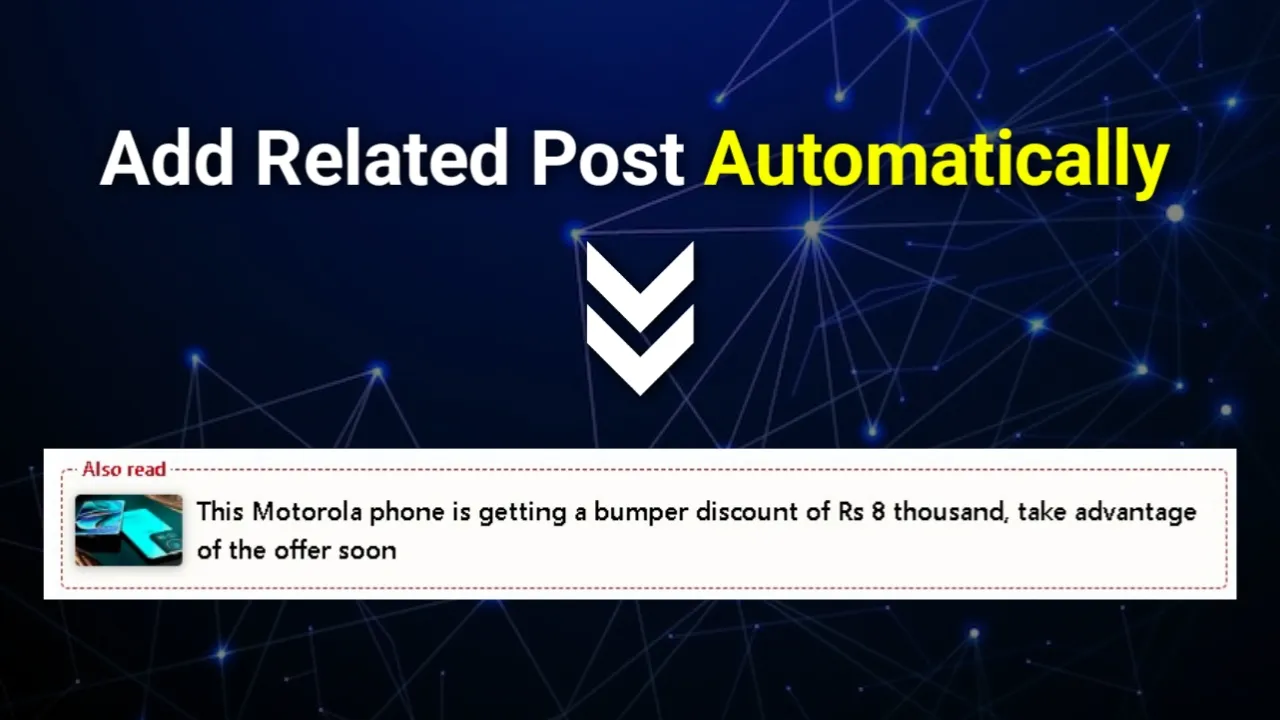Are you looking to boost user engagement on your WordPress website? Look no further! With the INB Inline Related Posts plugin, proudly crafted by INB Digital. You can seamlessly integrate related posts with thumbnails directly into your content. Let’s dive into the details of this powerful and customizable plugin.
What Does the Plugin Offer?
1. Inline Display:
- Effortlessly display related posts within your content, enhancing user engagement and encouraging exploration of your website.
2. Thumbnail Integration:
- Each related post is accompanied by a thumbnail, providing visual cues to users and making the browsing experience more appealing.
3. Customization Options:
- Tailor the appearance of your related posts to match your website’s aesthetics and branding with various customization options available.
- Easily customize text, colors, borders, fonts and more.
4. Activation Process:
- Seamless activation process ensures smooth integration of the plugin into your WordPress setup.
“Inline Related Posts” Activation and Customization Process
Embarking on the journey to unlock the full potential of the INB Inline Related Posts plugin is a breeze with our streamlined activation and customization process. Follow these simple steps to seamlessly integrate related posts into your WordPress website:
Step 1: Installation
- Navigate to the WordPress dashboard and select “Plugins” > “Add New.”
- Click “Upload Plugin” and choose file (zip) from your device.
- Click “Install Now” button.
- Once installed, activate the plugin.
Step 2: Activation Key Verification
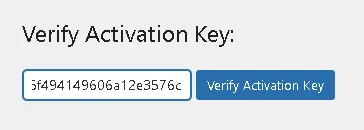
- After activation, you’ll be prompted to enter an activation key.
- Obtain your activation key from the INB Digital website.
- Enter the activation key in the provided field and click “Verify Activation Key” to unlock the plugin’s full potential.
Step 3: Customization
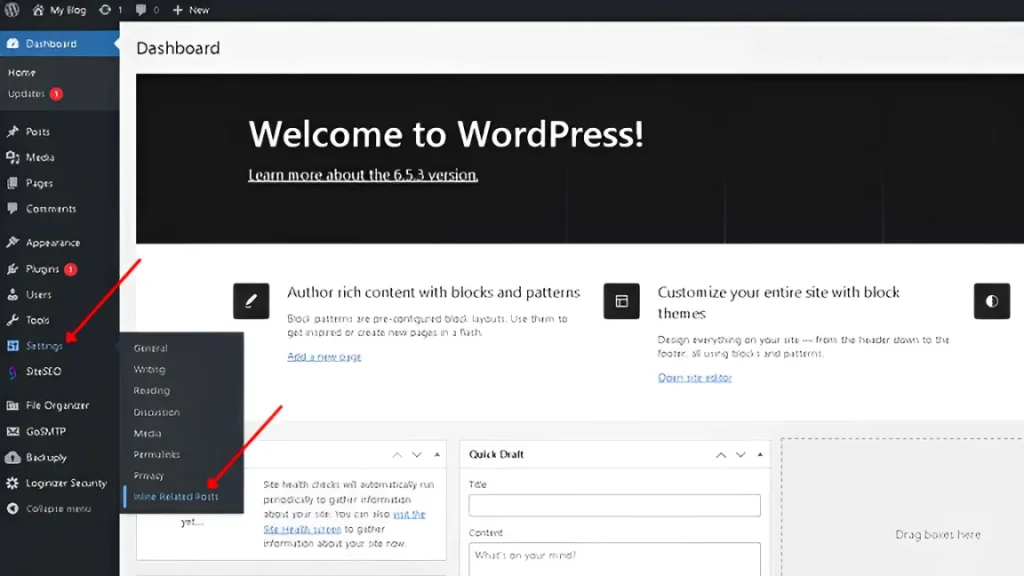
- With activation verified, access the plugin’s settings under “Settings” > “Inline Related Posts”.
- Explore the array of customization options available, including:
- Display preferences
- Text/CTA customization
- Styling options for borders, backgrounds, fonts, and more
- Image visibility settings
- Link behavior configurations
- And much more!
Step 4: Integration
- Decide where you want to display related posts within your content.
- Utilize the provided PHP code or shortcode to seamlessly integrate related posts into your theme files or content.
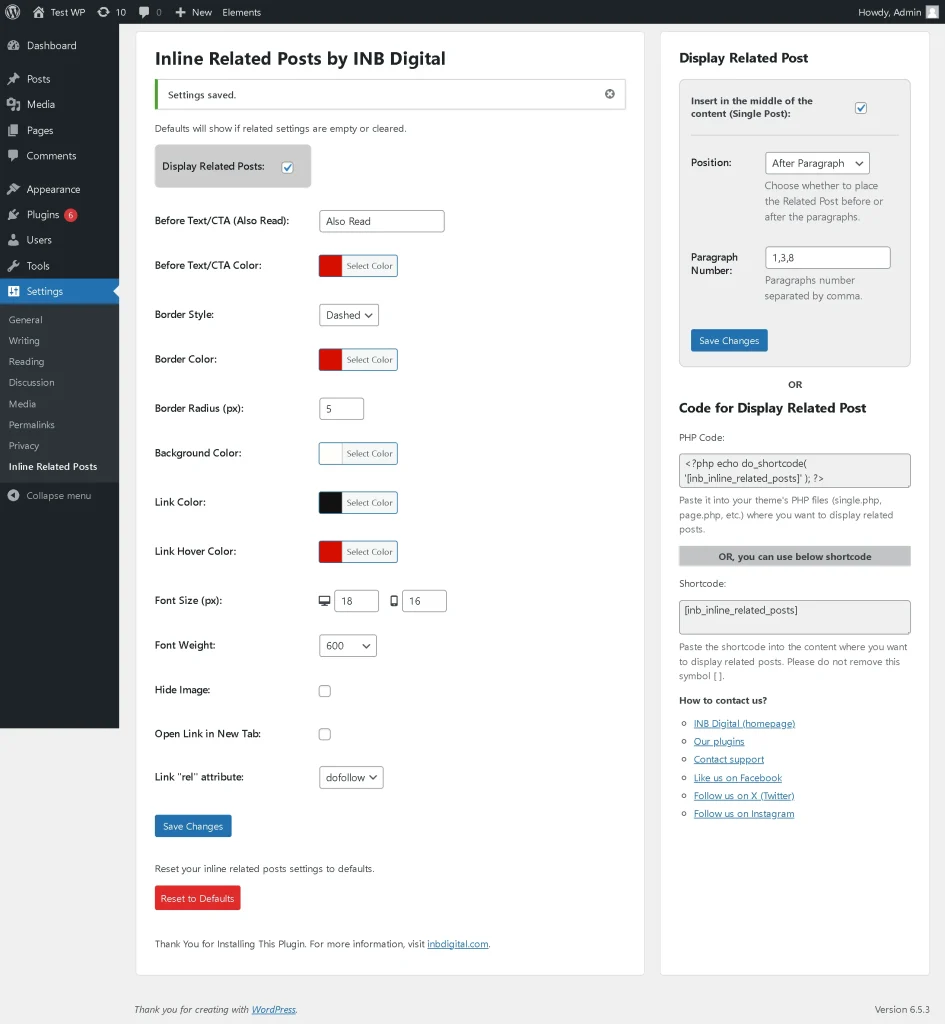
Step 5: Fine-Tuning
- Test your setup and make any necessary adjustments to ensure the related posts blend seamlessly with your website’s design and content flow.
Conclusion
The INB Inline Related Post plugin offers a versatile solution for WordPress users seeking to enhance their content strategy. With its intuitive activation process and extensive customization options, you can effortlessly integrate related posts into your website and keep your audience engaged. Explore the possibilities today and take your content strategy to the next level with INB Digital!
Please Note: After purchasing this plugin, you’ll get an Activation Key instantly in the Activation Keys section of your My Account page.
Congratulations on your purchase! Here’s how to access your activation key:
1. Visit your account page: https://inbdigital.com/my-account/activation-keys/
2. Log in using your username (or email address) and password.
3. Look for the “Activation Keys” tab in the My Account menu.
4. Click on it to view your activation key.
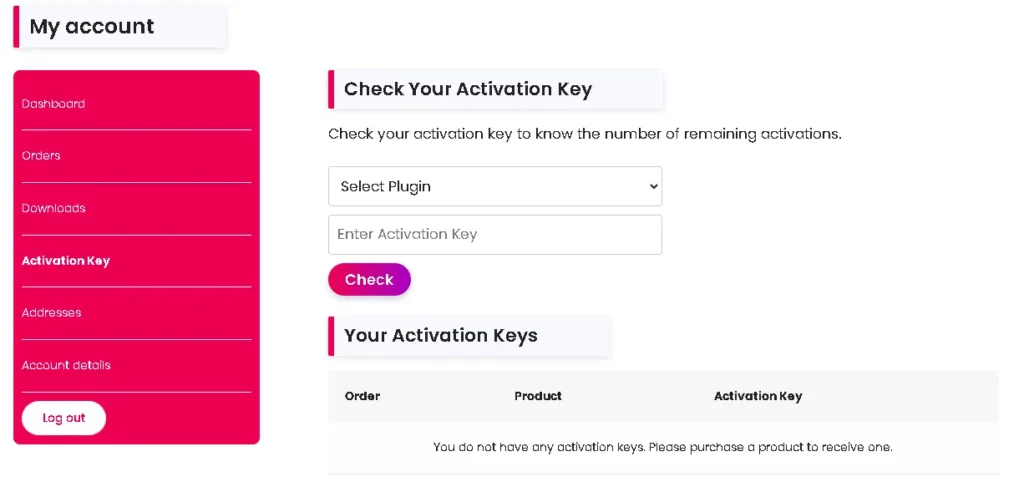
Remember, your activation key is unique to you and your purchase. Keep it safe and don’t share it with others.
Need help? Don’t hesitate to reach out to our support team. We’re here to ensure you get the most out of your new plugin!