Ghibli style images generator free: Studio Ghibli’s enchanting animations have captivated audiences worldwide with their unique art style. Thanks to advancements in AI technology, you can now transform your personal photos into images reminiscent of this beloved animation studio. In this guide, we’ll explore how to achieve this transformation using ChatGPT’s image generation capabilities.
1. Understanding ChatGPT’s Image Generation Feature
OpenAI’s ChatGPT has introduced image generation capabilities through its GPT-4o model, enabling users to create images based on textual prompts. This feature allows for precise and accurate image generation, transforming your descriptions into visual representations. However, it’s important to note that access to this feature may vary depending on your subscription tier.
2. Preparing Your Photo for Transformation
To begin, select a clear and high-quality photo that you wish to transform. Ensure that the subject is well-lit and the facial features are distinguishable, as this will aid in achieving a more accurate transformation.
3. Accessing ChatGPT’s Image Generation Feature
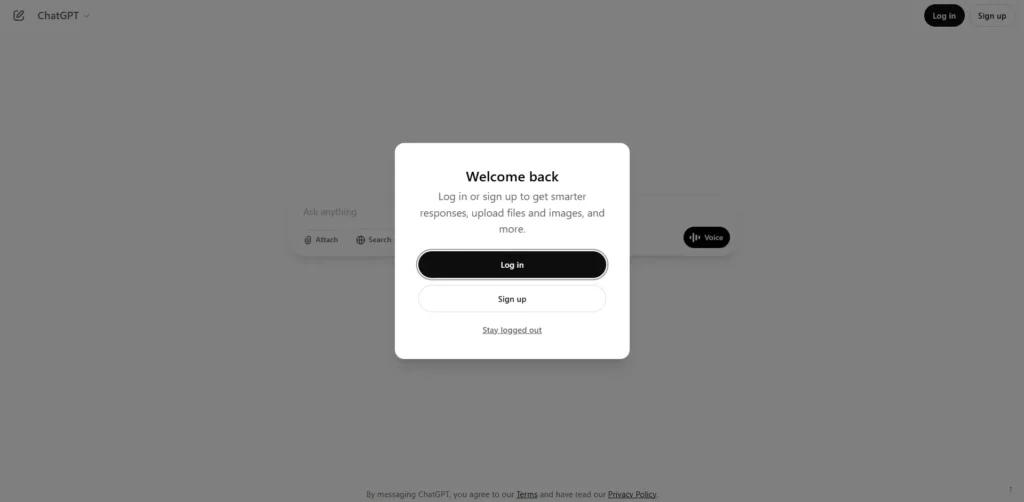
- Step 1: Visit the ChatGPT website and sign up / log in to your account.
- Step 2: If available, select the GPT-4o model, which supports image generation.
4. Uploading and Transforming Your Photo
- Step 1: In the chat interface, upload your photo clicking on Attach.
- Step 2: Provide a prompt to instruct ChatGPT on how to process the image. For example:
Transform this image into a Studio Ghibli-style animated portrait, maintaining all facial details and using a soft color palette.- Step 3: Submit the prompt and wait for ChatGPT to process and generate the transformed image.
5. Refining the Generated Image
After the image is generated, review the result. If necessary, provide additional instructions to refine the image. For example:
Enhance the background with a magical forest setting and adjust the lighting to create a dreamy atmosphere.Repeat this process until you achieve the desired Ghibli-style effect.
6. Saving and Using Your Transformed Image
Once satisfied with the result, download and save the image. Be mindful of copyright considerations if you plan to use the image publicly or commercially.
Additional Tips:
- Be Specific in Your Prompts: Detailed descriptions help ChatGPT understand your vision, leading to more accurate results.
- Use High-Quality Images: Starting with clear and detailed photos improves the quality of the transformed image.
- Understand Feature Limitations: Be aware that image generation capabilities may vary based on your subscription tier and may have usage limitations.
Conclusion
Transforming your photos into Studio Ghibli style image using ChatGPT is an exciting way to blend personal memories with artistic flair. By following the steps outlined above and providing detailed prompts, you can create enchanting images that capture the magic of Ghibli’s art style. Always remember to respect copyright laws when sharing or using your creations.
