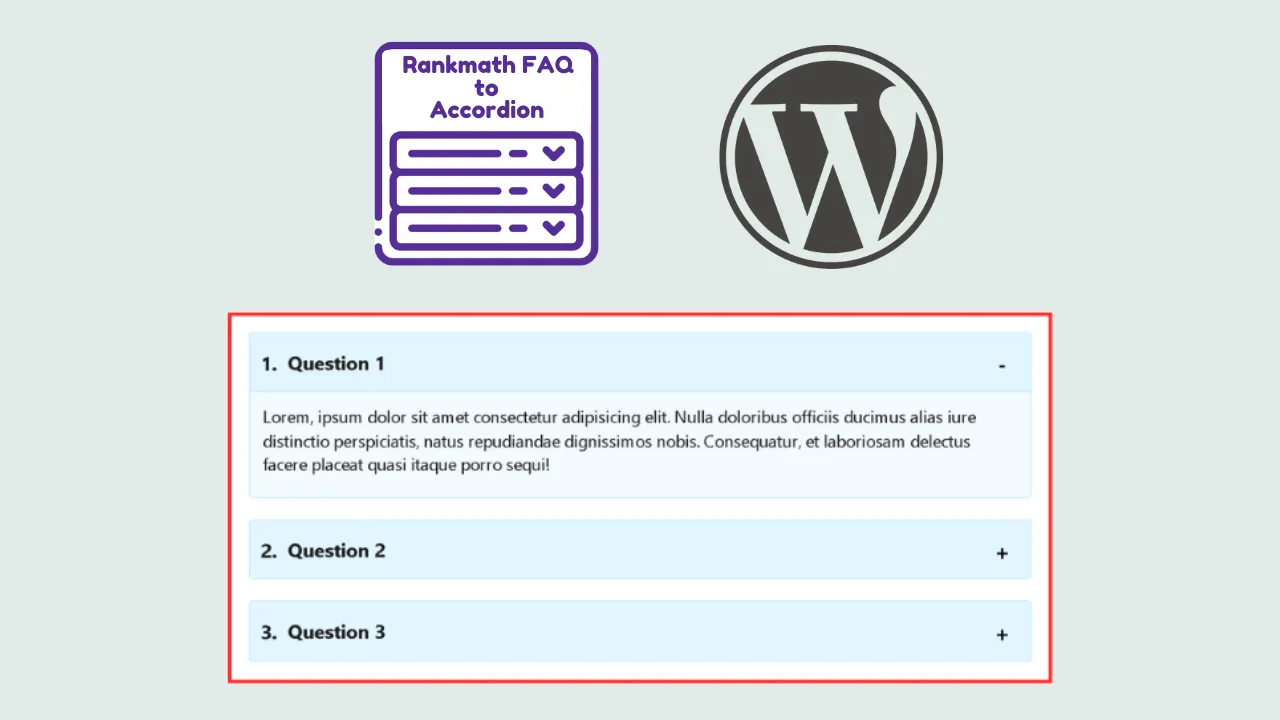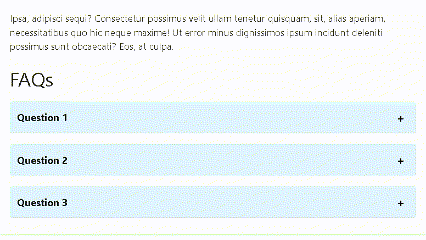
Convert Rank Math FAQ to Accordion is a WordPress plugin that automatically transforms Rank Math FAQ blocks into an interactive accordion format. This plugin enhances user experience by making FAQs more engaging and easier to navigate.
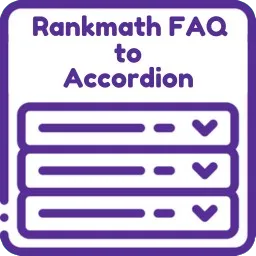
Installation
To install the Convert Rank Math FAQ to Accordion plugin:
- Go to your WordPress admin panel.
- Navigate to Plugins > Add New.
- Search for “Convert Rank Math FAQ to Accordion“.
- Click “Install Now” and then “Activate“.
Alternatively, you can manually upload the plugin:
- Download the plugin zip file.
- Go to Plugins > Add New > Upload Plugin.
- Choose the zip file and click “Install Now“.
- After installation, click “Activate Plugin“.
Configuration
After activation, configure the plugin:
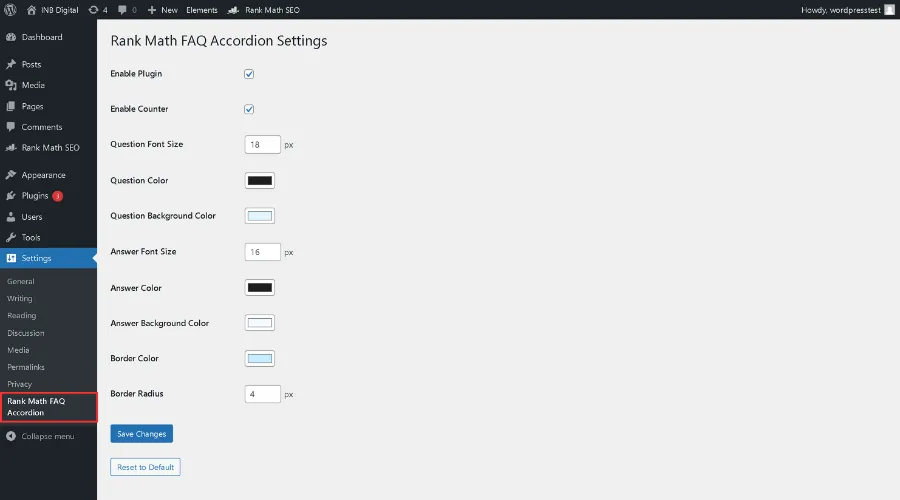
- Go to Settings > Rank Math FAQ Accordion in your WordPress admin panel.
- Adjust the settings according to your preferences (see Customization Options for details).
- Click “Save Changes” to apply your settings.
Customization Options
The plugin offers several customization options:
- Question Color: Set the background color for question items.
- Answer Color: Choose the background color for answer sections.
- Font Size: Adjust the font size for questions and answers.
- Border Color: Set the color for borders around FAQ items.
- Border Radius: Customize the roundness of corners for FAQ items.
- Enable Counter: Toggle on/off numbering for FAQ items.
Usage
Once configured, the plugin works automatically:
- Create or edit a post or page with Rank Math FAQ blocks.
- Publish or update the post/page.
- View the page on your site – the FAQ blocks will now appear as an interactive accordion.
Troubleshooting
If you encounter issues:
- Ensure the plugin is activated.
- Check if Rank Math is installed and FAQ blocks are being used.
- Clear your website cache and browser cache.
- Verify that your theme is compatible with the latest WordPress version.
If problems persist, contact our support team.
FAQs
Does this plugin work with other FAQ plugins?
No, this plugin is specifically designed for Rank Math FAQ blocks.
Is the accordion mobile-friendly?
Yes, the accordion is responsive and works well on mobile devices.
Can I change the accordion icon?
Currently, the plugin uses a default icon. Custom icon functionality may be added in future updates.
Can I customize the appearance of the accordion?
Yes, you can customize colors, font sizes and border styles through the settings page.