INB Short News is a powerful WordPress plugin that allows you to display your latest posts or category-specific posts in an elegant, vertical sliding format. Perfect for news websites, blogs, and content-heavy sites, this plugin helps you showcase your content in an engaging and user-friendly way.
Features
Flexible Post Display Options :
- Show latest posts from your entire site
- Display posts from specific categories
- Customize the number of posts to display (1-100)
Customizable Appearance :
- Adjust the “Read Full Story” button text
- Set custom primary color for buttons
- Responsive design that works on all devices
Advertisement Integration :
- Optional bottom sticky advertisement space
- Support for any ad code (Google AdSense, custom HTML, etc.)
- Easy to enable/disable
User-Friendly Navigation :
- Vertical sliding interface
- Arrow navigation controls
- Keyboard navigation support (Up/Down arrows)
Performance Optimized :
- Lightweight and fast loading
- Minimal impact on page load time
- Efficient API integration
Installation
- Download the plugin zip file
- Go to WordPress admin panel > Plugins > Add New
- Click “Upload Plugin” and select the downloaded zip file
- Click “Install Now”
- After installation, click “Activate Plugin”
Usage
Usage Guide step by step:-
Basic Setup
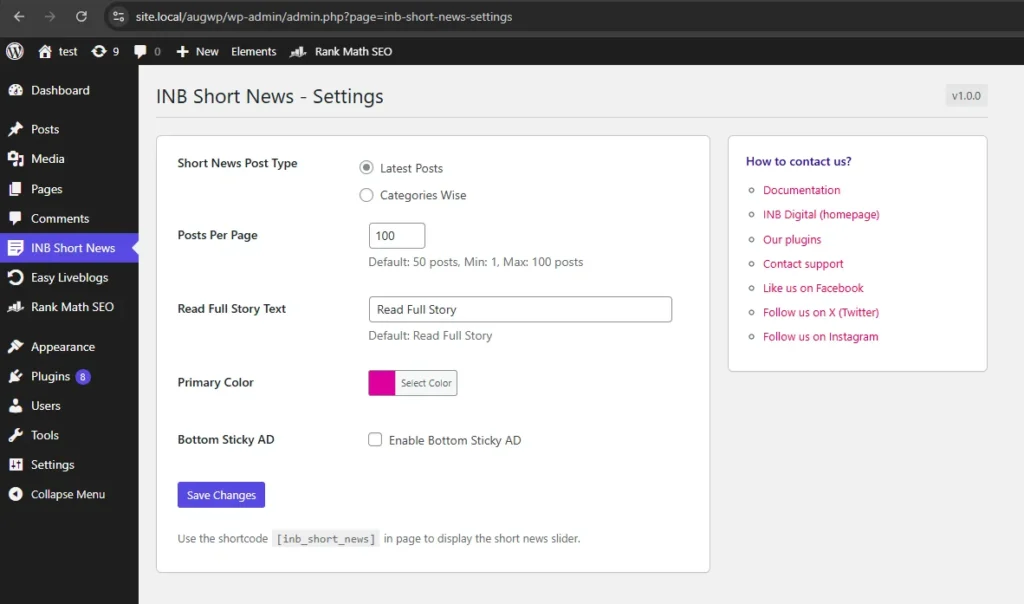
- Go to “INB Short News” in your WordPress admin menu
- Configure the following settings:
- Post Type: Choose between “Latest Posts” or “Categories Wise”
- Category IDs: If using “Categories Wise”, enter category IDs separated by commas
- Posts Per Page: Set the number of posts to display (1-100)
- Read Full Story Text: Customize the button text
- Primary Color: Choose the color for buttons
- Bottom Sticky AD: Enable/disable and add ad code
Adding to Your Site
Use the shortcode [inb_short_news] in page to display the news slider.
Recommendation: Use the GeneratePress theme along with the GP Premium plugin.
⚠️ If you don’t have the GP Premium plugin, please contact me.
1. Activate the “Disable Elements” module underAppearance → GeneratePress → Modules.
2. Create a new page with the following settings:
- Title:
Shorts - Slug:
shorts - Shortcode: Add
[inb_short_news]to the content area - Sidebar Layout: No Sidebar
- Footer Widgets: 0 Widgets
- Content Container: Full Width
- Disable Elements: Enable all:
- Top Bar
- Header
- Primary Navigation
- Secondary Navigation
- Featured Image
- Content Title
- Footer
3. Publish the page.
Display Options
Latest Posts
To display your most recent posts:
- Go to INB Short News settings
- Select “Latest Posts” under Post Type
- Set the number of posts to display
- Save changes
Category-Specific Posts
To display posts from specific categories:
- Go to INB Short News settings
- Select “Categories Wise” under Post Type
- Enter category IDs separated by commas
- Set the number of posts to display
- Save changes
Advertisement Setup
To add a bottom sticky advertisement:
- Go to INB Short News settings
- Enable “Bottom Sticky AD”
- Paste your ad code in the provided textarea
- Save changes
Customization
Changing Button Text
- Go to INB Short News settings
- Find “Read Full Story Text”
- Enter your desired text
- Save changes
Changing Primary Color
- Go to INB Short News settings
- Find “Primary Color”
- Use the color picker to select your desired color
- Save changes
Troubleshooting
How to fix Common Issues?
Posts Not Displaying
- Check if the REST API is enabled on your site
- Verify category IDs if using category-specific display
- Ensure you have published posts in the selected categories
Ad Not Showing
- Verify that “Bottom Sticky AD” is enabled
- Check if the ad code is properly formatted
- Clear your browser cache
Styling Issues
- Clear your browser cache
- Check if your theme’s CSS is conflicting
- Try disabling other plugins temporarily
Support
For additional support:
- Contact our support team
- Follow us on Facebook
- Follow us on Twitter
- Follow us on Instagram
Changelog
Version 1.0.0
- Initial release
- Basic short news functionality
- Settings page implementation
- Advertisement integration
- Responsive designCredits
Developed by INB Digital
