Inline Related Posts (Style 1)
₹149.00 – ₹1,499.00Price range: ₹149.00 through ₹1,499.00
| Current Version 1.2.6 |
| License Genuine Activation Key |
| Validity Lifetime |
Description
Enhance user engagement and boost content exploration on your WordPress website with the “INB Inline Related Posts” plugin by INB Digital! Seamlessly integrate captivating related posts directly into your WordPress website’s content, enhancing user engagement and encouraging exploration. With a user-friendly interface and extensive customization options, this plugin empowers you to effortlessly display related posts with thumbnails, creating a visually appealing browsing experience for your audience. Unlock the full potential of your website and keep your visitors hooked with the “INB Inline Related Posts” plugin today!
Features:
- Seamless Integration: Effortlessly weave related posts into your content for a cohesive browsing experience.
- Captivating Thumbnails: Accompany each related post with striking thumbnails to capture user attention.
- Extensive Customization: Tailor the appearance of related posts to match your website’s branding and style.
- User-Friendly Interface: Intuitive controls make activation and customization a breeze.
- Enhanced Engagement: Encourage exploration and keep visitors hooked with visually appealing related posts.
- Easy Setup: Start quickly with an easy setup process.
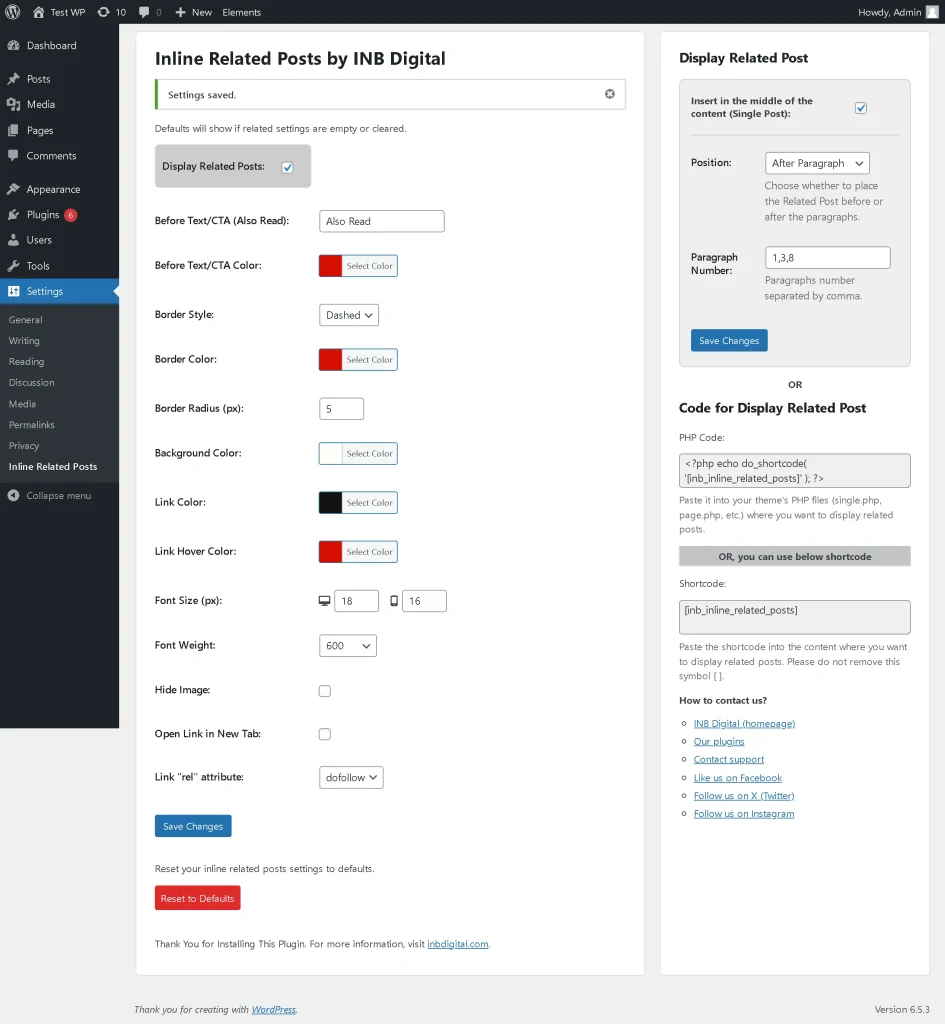
Unlock the potential of your website and revolutionize your content strategy with the “INB Inline Related Posts” plugin today!
Note: After purchasing this plugin, you’ll get an Activation Key instantly in the Activation Keys section of your My Account page. Unlock the full potential of your website and dive into seamless content engagement in no time!
Congratulations on your purchase! Here’s how to access your activation key:
1. Visit your account page: https://inbdigital.com/my-account/activation-keys/
2. Log in using your username (or email address) and password.
3. Look for the “Activation Keys” tab in the My Account menu.
4. Click on it to view your activation key.
Remember, your activation key is unique to you and your purchase. Keep it safe and don’t share it with others.
Read the documentation of this plugin: Read Here
Need help? Don’t hesitate to reach out to our support team. We’re here to ensure you get the most out of your new plugin!
Related products
-
 Sale!
Sale!

Short News WordPress Plugin – News Reader with Swipeable Story Interface
0 out of 5₹2,999.00Original price was: ₹2,999.00.₹199.00Current price is: ₹199.00. Buy Now » -
Sale!

Easy TOC Style Addon
0 out of 5₹499.00Original price was: ₹499.00.₹99.00Current price is: ₹99.00. Buy Now » -
 Sale!
Sale!

GP Tech, Gadget, Automobile Website Template for GeneratePress Theme
0 out of 5₹1,999.00Original price was: ₹1,999.00.₹299.00Current price is: ₹299.00. Buy Now » -
 Sale!
Sale!

GP Jobs – Sarkari Job Template for GeneratePress Theme
0 out of 5₹2,999.00Original price was: ₹2,999.00.₹1,599.00Current price is: ₹1,599.00. Buy Now »
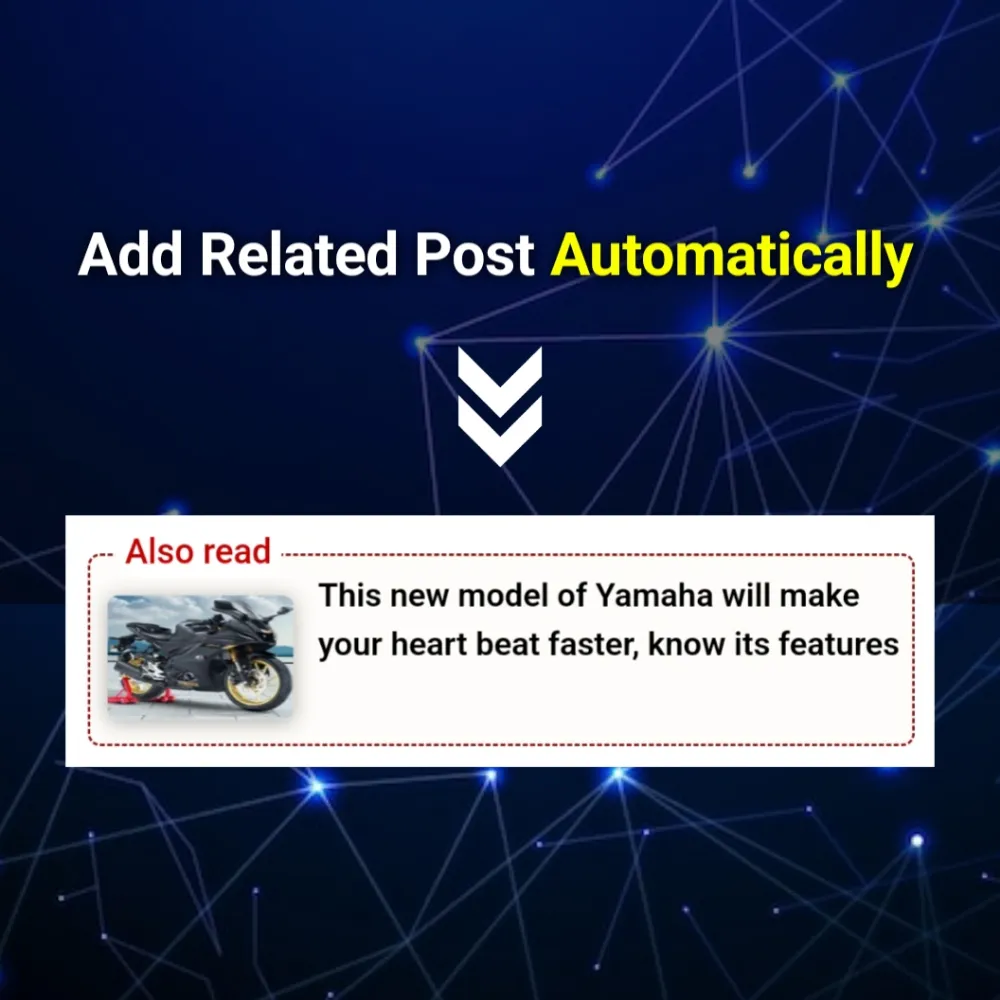



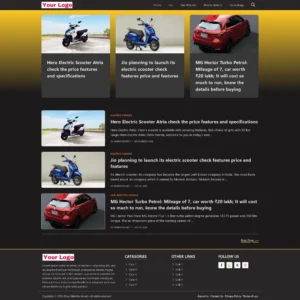
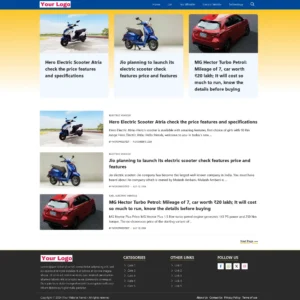
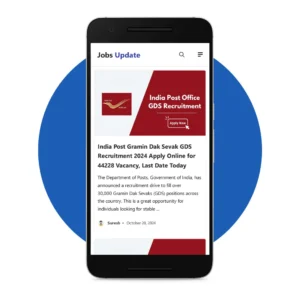
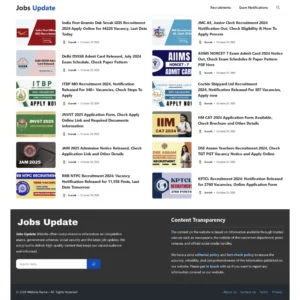
Reviews
There are no reviews yet.